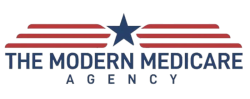Understanding how to read your Medicare Summary Notice (MSN) is essential for managing your healthcare expenses effectively. The Medicare Summary Notice provides detailed information about the services you received, what Medicare paid for them, and any potential costs you may need to cover. By grasping the content of your MSNs, you can stay informed about your healthcare coverage and quickly identify any discrepancies that may arise.
At The Modern Medicare Agency, our licensed agents are dedicated to helping you understand your Medicare options in detail. You can speak to a real person one-on-one, ensuring that you find Medicare packages tailored to your specific needs without incurring hidden fees. With our expert guidance, you will navigate the complexities of Medicare with confidence and clarity, allowing you to make the best choices for your health and finances.
What Is a Medicare Summary Notice?
A Medicare Summary Notice (MSN) is a critical document that summarizes the services you received, the costs covered by Medicare, and any amounts you may owe. Understanding the MSN helps you track your healthcare expenses and manage your Medicare coverage effectively.
Purpose and Importance
The primary purpose of the Medicare Summary Notice is to inform you about the services and supplies billed to Medicare. This includes what Medicare paid and the maximum amount you may need to pay your provider.
An MSN is issued every four months for beneficiaries with Original Medicare, encompassing Medicare Part A and Part B. It serves as an essential tool for monitoring your healthcare costs, ensuring you are not charged for services you did not receive.
By reviewing your MSN, you can spot any inaccuracies or potential instances of fraud. Understanding its details is vital for effective healthcare management.
MSN vs. Other Medicare Statements
Unlike other Medicare statements, such as Explanation of Benefits (EOB) or bills from providers, an MSN is not a bill. It offers a breakdown of services covered under Original Medicare, detailing the amounts billed and what Medicare paid for each service.
Your MSN consolidates information, highlighting any out-of-pocket costs you may incur. In contrast, EOBs are often sent by private insurance companies if you have additional coverage. By focusing on coverage and payments, the MSN simplifies tracking your healthcare expenses.
Who Receives an MSN?
Individuals enrolled in Original Medicare receive a Medicare Summary Notice every four months. This document is crucial for beneficiaries who use Medicare Part A and Part B services, ensuring they are informed about the healthcare they receive.
Medicare beneficiaries including retirees, individuals with disabilities, and those experiencing chronic conditions typically receive an MSN. It is essential for these individuals to understand their MSNs to effectively manage their healthcare and financial responsibilities.
At The Modern Medicare Agency, our licensed agents can assist you in navigating your Medicare options, ensuring you have the best coverage with no hidden fees. Our one-on-one approach ensures you find packages tailored to your needs.
Understanding the Different Medicare Notices
Navigating Medicare notices is crucial for managing your healthcare costs. Understanding the distinctions between Medicare Summary Notices (MSNs), Explanation of Benefits (EOBs), and their applications can empower you to make informed decisions.
Differences Between MSN, EOB, and EOBs
Medicare Summary Notices (MSNs) and Explanation of Benefits (EOBs) serve distinct purposes. An MSN is issued every four months for beneficiaries of Original Medicare, detailing services billed to Medicare. It shows what Medicare paid and your potential out-of-pocket costs.
EOBs, commonly associated with Medicare Advantage plans and Part D plans, provide similar information but are specific to those plans. Essentially, MSNs focus on Original Medicare while EOBs relate to private insurance coverage. Understanding these differences is vital, as they dictate how you track your healthcare expenses and manage claims.
MSN for Original Medicare
If you’re enrolled in Original Medicare (Parts A and B), you’ll receive a Medicare Summary Notice (MSN) every four months. This document outlines the services you received, what was billed, and how much Medicare paid. Key sections include:
- Service Description: Clear details about treatments or services received.
- Amount Billed: What your healthcare provider billed to Medicare.
- Medicare Payment: The amount Medicare paid for each service.
- Your Responsibility: The maximum you could owe after Medicare’s payment.
Reviewing your MSN helps you verify charges and identify any errors. If a service is not covered, you can find appealing instructions at the end of your MSN, which assists in managing unexpected costs.
EOBs for Medicare Advantage and Part D Plans
For those enrolled in Medicare Advantage or Part D plans, the Explanation of Benefits (EOB) is essential. Typically sent monthly, EOBs summarize claims processed under your specific plan. Key components include:
- Provider Information: Name of the service provider.
- Services Rendered: What treatments or prescriptions were provided.
- Plan Payment Information: Amount the plan paid.
- Your Costs: Any deductibles, copayments, or coinsurance required.
EOBs help ensure transparency regarding your healthcare expenditures. Monitoring these documents lets you dispute errors or better understand your out-of-pocket limits. Utilizing the services of The Modern Medicare Agency can simplify your navigation through these notices. Our licensed agents assist you in finding Medicare plans tailored to your needs without extra costs.
How to Read Your Medicare Summary Notice
Reading your Medicare Summary Notice (MSN) effectively allows you to manage your healthcare costs and understand your benefits. This document provides crucial information, including personal details, claims status, costs, and provider information. Familiarizing yourself with the key components can help you navigate any concerns related to your Medicare coverage.
Personal Information and Benefit Period
The top portion of your MSN contains important personal details, such as your name, Medicare number, and the relevant benefit period.
You will see the date range for the services covered, usually represented in months. This timeframe indicates when the claims were processed.
Ensure that your information is accurate. A common mistake could lead to billing problems or incorrect coverage interpretations. If you notice discrepancies, contact Medicare or your healthcare provider promptly.
Understanding Claim Status
Every service or supply billed to Medicare will have a specific claim status shown in your MSN.
This status can be categorized as “paid,” “not paid,” or “pending.”
- Paid: Medicare has approved the claim and processed payment.
- Not Paid: Medicare did not cover the service, often due to exclusions.
- Pending: The claim is still under review.
There may also be codes explaining why a claim was denied or an adjustment was made. Understanding these statuses helps you track what services have been approved and what you may still owe.
Interpreting Costs and Deductibles
Your MSN breaks down the costs associated with each service. This includes the total charge from your provider, the amount Medicare paid, and your potential out-of-pocket costs.
Key figures to look for are:
- Total Charges: The actual charge for services rendered.
- Medicare Paid Amount: The cost Medicare covered.
- Your Responsibility: The remaining balance you may owe.
Additionally, your deductible is outlined here. Be aware of your maximum out-of-pocket limit, as this dictates how much you will pay in a benefit period before Medicare covers 100%.
Identifying Facilities and Providers
The MSN lists all healthcare facilities and providers from whom you received services during the specified period.
You’ll find the name, address, and possibly the type of service provided. This identification is crucial for validating your care and ensuring you were treated by Medicare-approved providers.
Pay attention to the categories of services, as they might affect future claims. Understanding who treated you can help you resolve discrepancies if certain claims don’t appear to match your expectations.
Reading your Medicare Summary Notice carefully and ensuring all details are correct is vital for managing your healthcare effectively. At The Modern Medicare Agency, our licensed agents provide personalized support for your Medicare Insurance needs, helping you navigate coverage options without hidden fees.
Handling Denied Claims and Appeals
Navigating denied claims can be challenging, but understanding the reasons for denials and the process for appealing them can ease the burden. You have rights and steps you can take to address these issues effectively.
Why a Claim May Be Denied
Claims can be denied for various reasons. Common causes include:
- Lack of Medical Necessity: Medicare may determine that the service or item is not necessary for your condition.
- Coding Errors: Incorrect coding by your provider can lead to denial.
- Incomplete Documentation: If your medical records do not support the claim, it may be rejected.
Review your Medicare Summary Notice (MSN) carefully. It will provide detailed information on why a claim was denied, including specific codes and notes. Understanding these reasons helps you address them in your appeal.
Appeal Steps and Deadlines
When facing a denied claim, prompt action is crucial. Your appeal must adhere to these key steps:
- Review the MSN: Confirm the denial reason and gather documentation.
- File Your Appeal: Submit a Redetermination Request (CMS-20027) within 120 days of receiving your MSN. Include supporting evidence such as medical records or letters from your provider.
- Keep a Record: Document all communications regarding your appeal. This includes dates, contact details, and any reference numbers.
Filing promptly is essential to prevent further delays. Ensure all documentation is clear and well-organized to facilitate the review process.
Contacting Medicare for Help
If you need assistance, contacting Medicare can clarify your options. You can reach the Medicare helpline at 1-800-MEDICARE (1-800-633-4227) for personalized guidance. They can help you understand the appeal process and what information is necessary for your case.
Your licensed agents at The Modern Medicare Agency are also available for one-on-one assistance. They can help you decipher complex information, identify appropriate Medicare plans, and provide support without extra fees. Choosing expert help ensures you navigate the Medicare landscape with confidence and clarity.
Using MSNs and EOBs to Manage Your Health Care
By understanding how to effectively use Medicare Summary Notices (MSNs) and Explanations of Benefits (EOBs), you can take control of your health care costs and ensure accurate billing. These documents provide essential details about your medical services and can help you manage your financial responsibilities.
Tracking Your Maximum Out-of-Pocket Costs
It’s crucial to monitor your maximum out-of-pocket costs through your MSNs and EOBs. The maximum out-of-pocket is the highest amount you will pay for covered services in a year. Once you reach this limit, Medicare will cover 100% of your services for the remainder of the year.
To efficiently track these expenses:
- Review MSNs periodically: They show your accumulated costs and the remaining amount towards your out-of-pocket limit.
- Organize EOBs by date: Create a simple filing system so you can quickly reference any specific medical event or cost.
Regular monitoring ensures you stay informed about your spending and will help you budget for upcoming medical expenses.
Detecting Errors and Preventing Fraud
MSNs and EOBs are essential tools for spotting errors in billing and potential fraud. Always cross-check the services you received with what is listed in these documents. If you notice discrepancies, take action immediately.
Here’s how to detect errors and address possible fraud:
- Confirm charges: Ensure that the services billed match what you actually received.
- Watch for duplicate charges: If a service appears more than once, it may signal an error.
- Report suspicious activity: Contact your Medicare representative or a licensed agent at The Modern Medicare Agency if you suspect fraud or incorrect billing.
Being vigilant can help you safeguard your health care expenses and ensure correct billing practices.
Keeping Records and Statements Secure
Maintaining the security of your MSNs and EOBs is vital. These documents contain sensitive information that should be protected from unauthorized access.
Follow these steps to keep your records secure:
- Store documents safely: Use a locked filing cabinet or a secure cloud storage service for digital copies.
- Limit access: Only share your documents with trusted individuals or professionals.
- Regularly review your records: Periodically check your statements to ensure accuracy and detect any unauthorized changes.
For personalized assistance managing your Medicare options, consider reaching out to The Modern Medicare Agency. Our licensed agents offer one-on-one consultations to find Medicare packages that fit your needs without hidden fees. Protecting your health information while managing your care is essential for financial security and peace of mind.
Frequently Asked Questions
Understanding Medicare Summary Notices can be crucial for managing your healthcare expenses effectively. Here are some common questions to help clarify your queries regarding MSNs.
How do I interpret the information provided in a Medicare Summary Notice?
To interpret your Medicare Summary Notice, review the sections detailing services provided, costs billed, and payment information. The document outlines what Medicare covered, what you may owe, and any items or services that weren’t covered. Pay attention to the service dates and provider names to ensure accuracy.
What steps should I take to request a copy of my Medicare Summary Notice?
If you need a copy of your Medicare Summary Notice, contact Medicare directly. You can request a physical copy over the phone or through the mail. Additionally, using your MyMedicare.gov account allows you to view and download copies of your notices anytime.
Are Medicare Summary Notices accessible online and how can I view them?
Yes, Medicare Summary Notices are accessible online. You can log into your account at MyMedicare.gov to view your notices electronically. This platform provides an organized view of past MSNs, making it easy to track your healthcare expenses.
Should I keep old Medicare Summary Notices, and for how long?
It is advisable to keep your Medicare Summary Notices for at least one year. These documents may be useful for tracking your healthcare costs and verifying charges. Storing them longer can be beneficial if you face disputes with providers or Medicare.
What is the difference between a Medicare Summary Notice and an Explanation of Benefits?
A Medicare Summary Notice specifically details services billed to Medicare and its payment outcomes. In contrast, an Explanation of Benefits often pertains to private insurance plans, outlining similar information but under different coverages. Understanding this distinction helps you manage your healthcare resources better.
How frequently do Medicare Summary Notices get sent to recipients?
Medicare Summary Notices are typically sent every three months or four times a year. The timing may vary based on the services you’ve received. Staying aware of this schedule helps ensure you don’t miss important information regarding your healthcare coverage.
Choosing The Modern Medicare Agency for your Medicare needs means getting personalized assistance from licensed agents. Our dedicated team works with you one-on-one to find the Medicare packages that suit your specifications, ensuring you receive the best value without hidden fees.